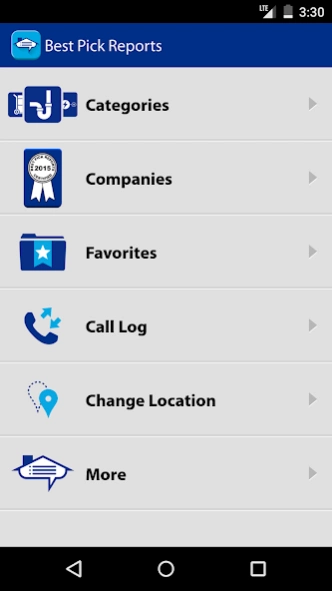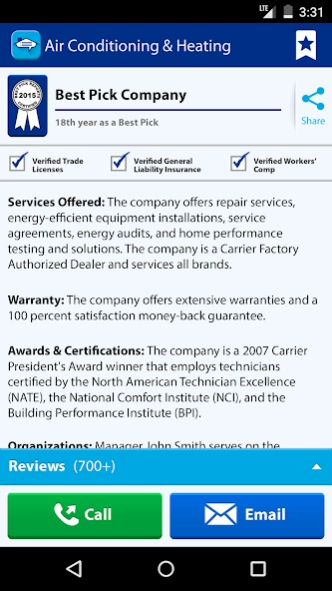Best Pick Reports 2.11.0.0
Free Version
Publisher Description
Best Pick Reports - A-rated companies recommended by your neighbors
We make it easy to hire the best home service companies. The Best Pick app is your convenient, one-stop shop for finding A-rated home service providers in your area. With this app, you can:
- Quickly view the five or six best companies in over forty categories
- See local Best Pick company service information and reviews
- Call or email companies for project quotes
- Save Best Picks to your Favorites list
- Share contractor recommendations with friends and family
- Access helpful homeowner tips and FAQs
- Contact our Help Desk
Best Pick Reports qualifies home service companies annually through rigorous and unbiased third-party research, and we never accept unsolicited or anonymous reviews.
We continually conduct surveys with homeowners to identify the best local service providers. To qualify for Best Pick certification, companies must:
- Achieve an A grade based on reviews from homeowners in a specific area
- Hold proper licenses and insurance
- Requalify each year
We also provide personal customer support – so feel free to contact us if you need assistance: AppHelpDesk@BestPickReports.com
We currently serve: Atlanta, Birmingham, Boston, Chicago, Dallas, Houston, Maryland, Northern Virginia, Philadelphia, and Washington, DC.
About Best Pick Reports
Best Pick Reports is a free app for Android published in the Food & Drink list of apps, part of Home & Hobby.
The company that develops Best Pick Reports is Best Pick Reports. The latest version released by its developer is 2.11.0.0.
To install Best Pick Reports on your Android device, just click the green Continue To App button above to start the installation process. The app is listed on our website since 2023-06-08 and was downloaded 0 times. We have already checked if the download link is safe, however for your own protection we recommend that you scan the downloaded app with your antivirus. Your antivirus may detect the Best Pick Reports as malware as malware if the download link to com.brotherfish is broken.
How to install Best Pick Reports on your Android device:
- Click on the Continue To App button on our website. This will redirect you to Google Play.
- Once the Best Pick Reports is shown in the Google Play listing of your Android device, you can start its download and installation. Tap on the Install button located below the search bar and to the right of the app icon.
- A pop-up window with the permissions required by Best Pick Reports will be shown. Click on Accept to continue the process.
- Best Pick Reports will be downloaded onto your device, displaying a progress. Once the download completes, the installation will start and you'll get a notification after the installation is finished.